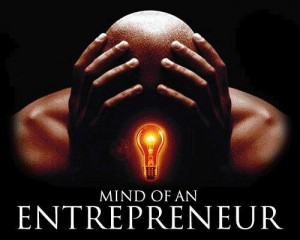Start A Blog
5 Steps To help you Start A Blog Easily and quickly
If you have a business or if you want to start a new business online then you have to think about starting a new blog, it will be your foundation.
Your blog should be treated as your hub for all your online activity.
Starting a blog is simple, it will take 5 Steps from start to finish and about 60 min of your time.
Let’s get started…
Start A Blog – Step 1 & 2 – Hosting/Free Domain
Start by buying a hosting package through BlueHost. A “hosting” is where your blog will live online. For me, BlueHost is the best option for newbie bloggers and business owners as it is easy to use, very low monthly cost, and comes with great online and phone support.
“I have personally used ONLY BlueHost for the past 3 yrs on all of my websites.”
A nice bonus is that BlueHost will even Set Up Your WordPress blog for you!
Free Domain!
Choosing the right domain name for your new blog is very important. You want something that matches your blog’s theme and or your name. You also want to keep it to no more than 3 words, 2 words is best.
You will now be sharing your new domain name online and off, so the simple and clever it is the more you will stand out and your domain will be remembered.
A BIG bonus to using BlueHost is you get a Free domain when you sign up with any one of their Hosting packages.
Start A Blog – Step 3 – Choose A Theme
Now that you have your blog online, you now want to make it look good with a new theme.
A theme is what you and everyone see’s on the outside.
The Fiverr Entrepreneur is a WooTheme theme. WooThemes is a great option for newbie bloggers as it gives you a clean, custom look, and comes with all the upgrades built in needing much less plugins and coding to make your blog look and function professionally.
You can also go with a free theme, there are many out there. But if you have a little money to spend, then I recommend you go with a paid theme.
With Woo, you have a big supply of themes that you can choose from, so no matter what your taste, or blog topic, WooThemes has a theme to fit you perfectly.
Start A Blog – Step 4 – List Building
Ok, now you have your hosting and your theme set up, now let’s get your list building machine in place using AWeber.
Building an email list is one of the most important things you can do with your blog, to build a community and or to make money..
If you want to have a successful blog, then you need to convert as many new visitors and get them to re-visit over and over again.
Using a list to attract readers to opt into is the best way to do this.
AWeber is a list building and managing auto responder. Once set up it will grab you new opt ins, email them pre scheduled messages and deliver new posts to them on auto pilot.
A huge benefit to using AWeber is how easy it is to setup. AWeber walks you thru a simple to follow step by step tutorial to get your list set up and ready to start working for you.
“I have only used AWeber on all my websites over the past 6 years, I recommend it for it’s features and ease of use.”
Start A Blog – Step 5 – Setup Free Plugins
Now it’s time to install a few Free plugins that will help you manage and grow your blog more easily.
Plugins are basically like little programs that help you make you blog do more for you or they can help to automate certain things.
All In One SEO Pack: this plugin will setup your permalinks and help you with your blog’s SEO.
“This is my favorite FREE plugin, I use this and love it”
Max Unblockable Popup: let’s you display a pop up box when people visit or leave your blog, fully customizable. This is a must have when you are trying to build that list from Step 4.
“I use this to share my newsletter sign up form to people every 5 days”
Max Banner Ads: this is another one of my top free plugins I always use.
Max Banner Ads will rotate any banner ad size you have into any spot on your blog. Letting you automatically rotate 2-3 different ads when people visit your site so they are not seeing the same ads all the time.
“Fully customizable, I use this plugin to show new updates or affiliate products and my own services”
Digg Digg Social Bar: When it comes to getting your posts shared across all social sites, no other plugin can touch Digg Digg.
Easy to set up, many different usage choices and looks good too.
If you look to the left here you see Digg Digg on this page set as the Floating Option.
Done In 60 Min
You are now ready to get to work writing and sharing your new content. To learn more about how to take that new blog and make it a business.
Get on the list now and let’s get you started right!